I’ll explain to you how to transfer money from Easypaisa to a bank account in this article. With an app, you may send money from Easypaisa to any bank account by completing this guide.
In Pakistan, Easypaisa is a popular mobile wallet. It facilitates the sending and receiving of funds between users. You can send money to other Easypaisa users using your Easypaisa account. Users may also send money from Easypaisa to their CNIC, bank account, and other Pakistani mobile wallets. I’ll show you how to send money from your Easypaisa account to somebody’s bank account in this article.
How To Transfer Money from Easypaisa To Bank Account
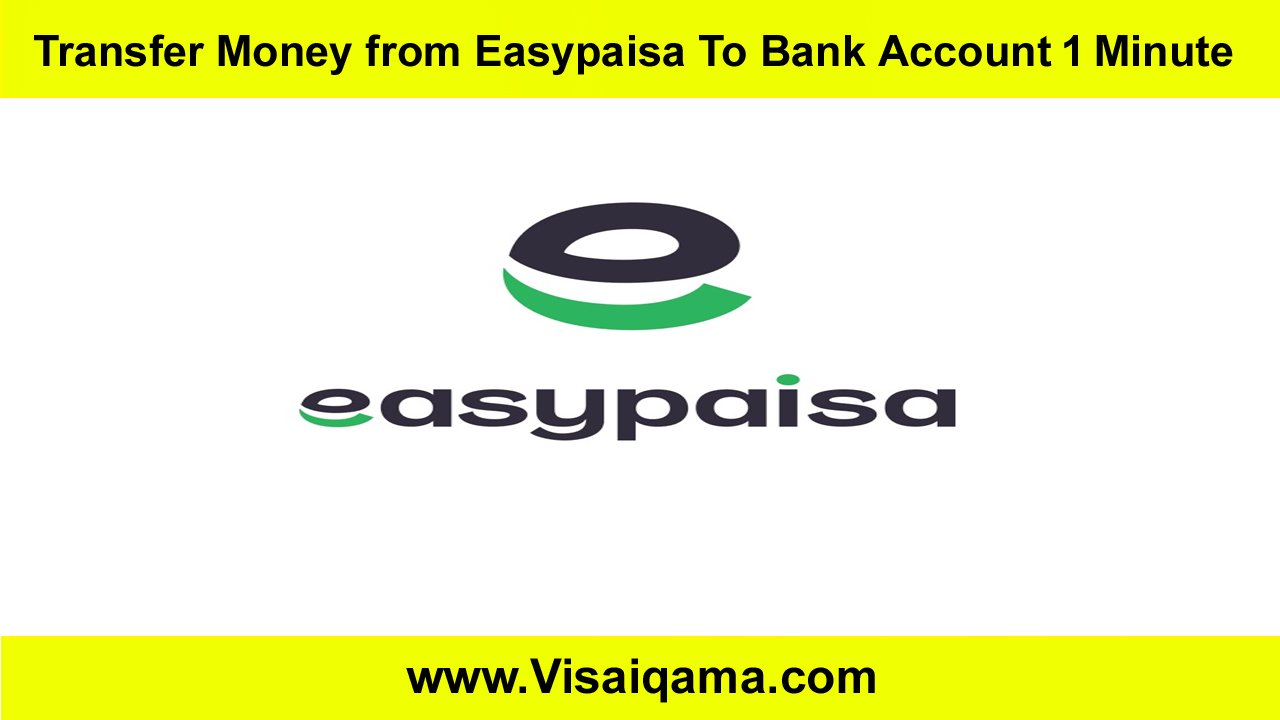
Following these easy steps, you may quickly send money from Easypaisa to any other bank account. You’ll need to download the Easypaisa App from the Google Play Store to use this approach.
1. Open the Easypaisa app and enter your 5-digit PIN to log in to your account.
2. Go to the Home icon and select Bank Transfer from the drop-down menu. It does not charge a fee for transactions.
3. A list of all Pakistani banks will appear. Simply look for and choose the bank where the recipient account is held.
4. Enter a Receiver’s Account Number on the new screen. Select the payment method and input the recipient’s cell phone number, then click Next.
5. Enter your 5-digit PIN and then click PROCEED.
6. Enter the amount you want to send and then click Next.
7. A new window will open, prompting you to click Send Now.
Check the bank account number twice before finalizing the transaction. You may send money from your Easypaisa app to any bank account in this way.
Easypaisa to Bank Transfers Charges
When transferring money from Easypaisa to a bank account, Easypaisa does not impose a transaction fee. Easypaisa allows you to send and receive money from any bank account for free.
How to Transfer Money from Easypaisa to a Bank Account Without Using the App
How to transfer money from Easypaisa to a bank account without an app
If may not have an Android phone and need to send money without using the Easypaisa app, call *786# to send money to your or someone else’s bank account.
1 Easypaisa users should dial *786#.
2 Choose the second option,’ money transfer.’
3 Select option 3 (‘send to any cellphone’) from the drop-down menu.
4 After that, enter the recipient’s cell phone number and the amount.
5 You will receive a confirmation message after entering your Easypaisa account pin.
It’s worth noting that even if the recipient doesn’t have an Easypaisa account, the user will still be able to receive the money. The money transfer notification will entice the recipient to register an account right away so that he may get the funds immediately.
ONLY IF THE RECEIVER HAS NOT RECEIVED THE TRANSFERRED MONEY, may the sender terminate the transaction in the middle. The sender can cancel the transaction by taking the following steps:
A user of Easypaisa dials *786# >>> ‘My Account’ is option No. 6 >>> ‘Cancel transmit mobile’ is option No. 5 >>> Enter the recipient’s mobile phone number >>> The transaction will be canceled if you provide the PIN code.
I hope you like the method we share with you How To Transfer Money from Easypaisa To Bank Account without any App and other ways easily.

Hi Everyone I Am Selena The Owner of Visaiqama.com We Upload Daily News Article About Trending Topics Around The World