Today in this Blog we told you a complete guide on how to check UAE visa status online.1 Question Do you remember the expiry date of your UAE visa? Let’s face it, it can be difficult to keep track of the exact date between busy schedules.
To check the status of the UAE visa, you can either keep your passport with you at all times or learn other ways to check the validity of your UAE visa on the go. So next time you are thinking about how to check visa status in UAE, check out some of these online channels.
Steps to Check UAE visa status online With Passport Number
A visa is a very important document for immigrants to the UAE. Fortunately, the UAE government has an official portal that helps you access visa-related services. To verify the validity of your UAE resident visa using this method, you need your passport number. Here’s how to check UAE resident visa status online. This is also the service you need to use if you are looking for a Dubai Visa Check with Passport Number.
1. First Visit ICA Online website Scroll Down and Select File Validity To Check Visa Status
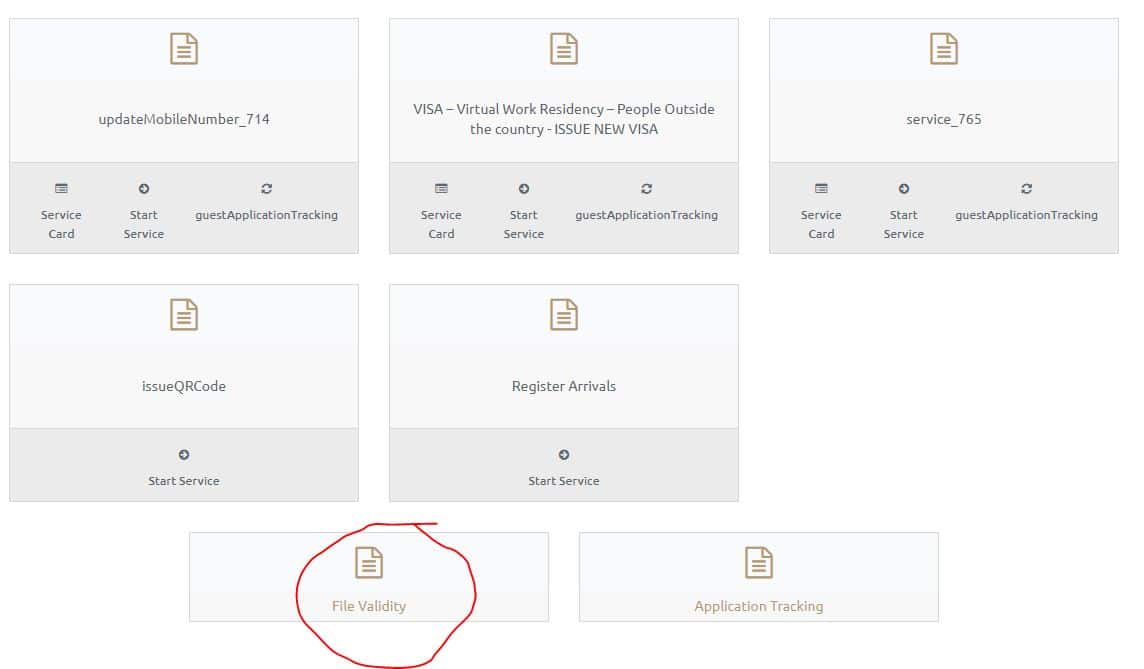
2. Select “Change Language” and click on English.
3. Click on the “Passport Information” tab.
4. Select “Visa” or “Residence” depending on the type of visa.

5. Enter the passport number and the expiration date of the passport.
6. Select your nationality from the drop-down list.
7. Check the Captcha checkbox before clicking on the Search tab.
8. If the information you provided is correct, the page will show all the details of the visa, including the expiration date of the UAE visa.
Check the Dubai Visa Status Using the GDRFA Portal
The General Directorate of Residency and Foreign Affairs (GDRFA) is tasked with handling and responding to all laws, requests, inquiries, and concerns regarding UAE visas. And So far, only Dubai Government has a separate portal that allows you to check UAE visa status online with Passport Number and etc
If you live in Dubai, check the status of your UAE visa on the Dubai website using the General Directorate of Residency and Foreign Affairs Here is a detailed Procedure
1. First Visit This Link To Check UAE Visa Expiry Date
2. Select Residence Validity from the drop-down list. As a service, you are looking for inquiries about UAE visas
3. Enter your resident file number using the year of your issue. And Resident File Number You can find on the visa page of your passport easily
4. Next, enter your first name according to your passport and choose your gender
5. State your exact date of birth as dd-mm-yyyy
6. Enter the captcha code in the bar provided and click Submit
7. As all your details are entered correctly, the details of your visa validity will appear in green at the bottom of your application form. Details will include UAE visa expiration date, your name, date of birth, nationality, and gender.

Hi Everyone I Am Selena The Owner of Visaiqama.com We Upload Daily News Article About Trending Topics Around The World